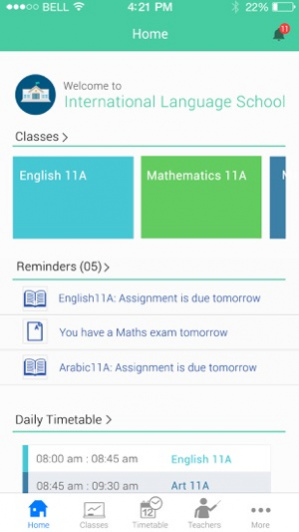Connected Learning Gateway (CLG) 1.0.6
Free Version
Publisher Description
“CLG APP” is a native mobile application for teachers and students, that combines the teacher and the student most wanted functionalities in one application. “CLG APP” is a native mobile application that combines teachers, students and principal most wanted functionalities in one application The app offers different features for teachers to access their timetable information, Courses, classes, class members and communicate with students and parents. Also offers different features for students to access their timetable information, assessments reminders, and classes and contact their teachers In addition the application allow the principal to monitor and track the teachers and students activities The application displays all these information through ITWorx CLG “Connected Learning Gateway” CLG App هو تطبيق خاص بالمعلمين, الطلاب والمدراء حيث يجمع أكثر الوظائف والخصائص المستخدمه في تطبيق واحد. يُتيح التطبيق وصول المعلمون لبعض المهام الرئيسية مثل الجدول الزمني ,المقررات , بيانات الطلاب ,التواصل مع الزملاء ,التواصل مع الطلاب والتواصل مع أولياء الأمور . هذا بالإضافة للخصائص المتوفرة للطلاب مثل الجدول الزمني , المقررات , التواصل مع المعلمين , معرفة المهام المطلوب تنفيذها بشكل منظم و مرتب هذا بالإضافة أن التطبيق يُتيح لمدير المدرسة متابعة أنشطة المعلمين والطلاب ويقوم التطبيق بعرض هذه البيانات من خلال الإتصال بـبوابة التعليم المتصل CLG “Connected Learning Gateway”
Aug 24, 2017 Version 1.0.6 Bug fixes and general improvements
About Connected Learning Gateway (CLG)
Connected Learning Gateway (CLG) is a free app for iOS published in the Kids list of apps, part of Education.
The company that develops Connected Learning Gateway (CLG) is ITWORX Education. The latest version released by its developer is 1.0.6.
To install Connected Learning Gateway (CLG) on your iOS device, just click the green Continue To App button above to start the installation process. The app is listed on our website since 2017-08-24 and was downloaded 1 times. We have already checked if the download link is safe, however for your own protection we recommend that you scan the downloaded app with your antivirus. Your antivirus may detect the Connected Learning Gateway (CLG) as malware if the download link is broken.
How to install Connected Learning Gateway (CLG) on your iOS device:
- Click on the Continue To App button on our website. This will redirect you to the App Store.
- Once the Connected Learning Gateway (CLG) is shown in the iTunes listing of your iOS device, you can start its download and installation. Tap on the GET button to the right of the app to start downloading it.
- If you are not logged-in the iOS appstore app, you'll be prompted for your your Apple ID and/or password.
- After Connected Learning Gateway (CLG) is downloaded, you'll see an INSTALL button to the right. Tap on it to start the actual installation of the iOS app.
- Once installation is finished you can tap on the OPEN button to start it. Its icon will also be added to your device home screen.